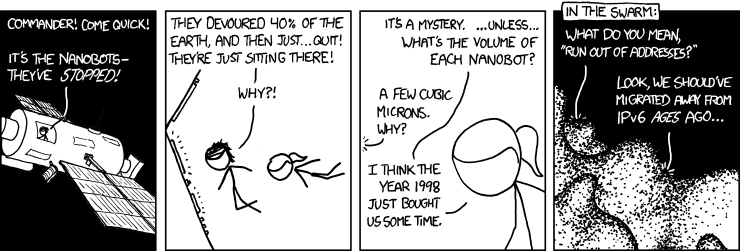It’s been a while since my last post, I’ve been quite busy. However, in this post I’d like to take a look at the new file explorer in Windows 8.

Many people have been giving a lot of negative feedback about the fact that Microsoft decided to integrate the ribbon interface as seen in Microsoft Office 2007/2010 and other applications like Paint on never versions of Windows. Personally I think this is a great idea and they should have done this sooner.
In my opinion, this new interface opens up the capabilities of the file explorer to the every day user who often has trouble finding certain commands. The great thing about it is that the poweruser who may think of the bar as a waste of space, can jut hide it with a click of a button.
As you can see in the image, Microsoft also took some time to increase the space available. The bottom bar which showed some file properties and such has been replaced with a simple status bar to free up a lot of additional vertical space, something that will certainly be useful for users with lower screen resolutions, such as many notebook users.
Aside from the new interface I’d also like to discuss some other cool features. The first of which is that it is now possible to open a command window directly from the file menu in the file explorer, including starting it with administrative privileges. It’s of course not a big adaptation, but it’ll take a tine amount of clicks and keys off of the current methods to open this.
Another cool feature is that it is now possible to mount iso and vhd files. For those who are not familiar with either one of these files, an iso file is a sort of disk image archive file, it contains a disk image for an optical disc such as a DVD. Normally one would burn these disk images to an optical disc and insert it into a optical drive to read it, but for quite a while now, applications like Deamon Tools and VirtualCloneDrive have been able to mount these images directly as virtual drives. Windows 8 now natively supports this, removing the need for 3rd party applications. Also new is the ability to mount vhd files which are similar to iso files, but these represent virtual hard drives. The iso files mounts as a virtual optical drive and the vhd files as a virtual hard drive, which both can easily be ejected by right clicking the drive and pressing Eject.
All of these features of course are fairly trivial, but I do feel they add a lot of value to windows as a product as they increase the user experience quite a lot.